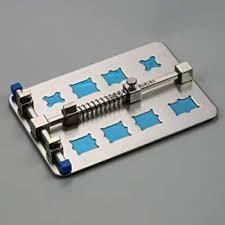A PCB stand is a key tool for working with circuit boards. It keeps the board steady while you work, helping you avoid errors and reducing the risk of damage to the board.
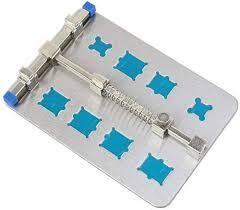
Benefits of Using a PCB Stand

Stability
A PCB stand keeps the board from moving around. This helps prevent mistakes while soldering or assembling components.
Hands-Free Work
You can use both hands to work on the board. This makes soldering and assembling easier.
Better Access
A stand lets you tilt or rotate the board. You can reach hard-to-access parts without moving the board.
Choosing the Right PCB Stand
| Feature | Details |
| Size Compatibility | Pick a stand that fits the size of the boards you use. |
| Rotation | A rotating stand helps you access every part of the board. |
| Adjustable Clamps | Make sure the clamps hold the board without damaging it. |
| Non-Conductive Material | Choose a stand made of safe material to prevent short circuits. |
| Solid Base | Look for a stable base that won’t tip over easily. |
| Heat Resistance | Ensure the stand can handle heat if you solder a lot. |
Step-by-Step: How to Use a PCB Stand

Step 1: Prepare Your Workspace
Clean your bench before you start. Keep it tidy and well-lit.
Step 2: Adjust the PCB Stand
Set the stand to fit the size of your PCB. Adjust the clamps to hold the board securely, but don’t overtighten.
Step 3: Secure the PCB
Place the board gently in the clamps. Ensure it is held firmly. Avoid blocking important areas of the board. For double-sided boards, rotate if needed.
Step 4: Set the Stand for Comfort
Adjust the height and angle. Ensure you can reach all parts of the board easily.
Step 5: Start Working
Now you can solder or assemble components. The stand keeps the board steady while you work with both hands.
Mistakes to Avoid

Over-Tightening the Clamps
Clamping too tightly can damage the PCB. Make sure the board is snug but not under pressure.
Working in a Crowded Space
A cluttered bench increases the chance of damaging the board. Keep tools and parts organized.
Ignoring Ergonomics
Position the stand at a height that feels comfortable for your body.
Maintaining Your PCB Stand

– Clean It Often: Dust and debris can gather on your stand. Wipe it down regularly.
– Lubricate Moving Parts: If your stand has moving parts, keep them lubricated.
– Check for Wear: Replace worn grips or other parts to keep the stand stable.
– Store It Properly: Store your stand dry to avoid rust.
Comparing PCB Stands
| PCB Stand | Size Compatibility | Rotation | Material | Price |
| Basic PCB Holder | Small to Medium | No | Plastic | $10-$15 |
| Adjustable PCB Clamp | Small to Large | Yes | Metal | $20-$30 |
| Professional PCB Stand| All Sizes | All Sizes | Yes | Heat-Resistant Metal | $40-$60 |
Availability in Other Countries
1. China
– Online Stores: Alibaba, AliExpress, and Taobao offer PCB stands, often at lower prices.
– Physical Stores: Electronics wholesale markets in cities like Shenzhen stock various types of PCB stands.
2. Japan
– Online Stores: Amazon Japan, Akizuki Denshi Tsusho, and Digikey Japan offer a selection of PCB stands.
– Physical Stores: Stores like Yodobashi Camera or local electronics shops carry these items.
3. Australia
– Online Stores: Available on platforms like Amazon Australia, Element14, and Jaycar Electronics.
– Physical Stores: Jaycar Electronics and other electronics hobbyist stores stock PCB stands.
Final Thoughts
Using a PCB stand can improve your work on circuit boards. It keeps your board steady and makes work easier. Follow these steps to get the most from your stand. This will help you avoid mistakes and stay comfortable while you work. Whether you’re soldering, assembling, or repairing a good PCB stand is an important tool in your workshop.