The Samsung A2 Core is a reliable and budget-friendly smartphone, but like any device, it can encounter display issues. From unresponsive touchscreens to flickering displays, these problems can disrupt your daily use. This guide will help you troubleshoot common Samsung A2 Core display issues, ensuring your device remains in optimal condition.

Common Samsung A2 Core Display Problems
Unresponsive Touchscreen

One of the most frustrating issues is an unresponsive touchscreen. This can occur due to software glitches, dirt or moisture on the screen, or even hardware failures. Users may find that the screen does not register taps or swipes, making the phone nearly unusable.
Flickering Display

A flickering display can be disconcerting and often points to either software issues or hardware malfunctions. This might manifest as occasional flashes or persistent screen flickering, affecting the visibility and usability of the device.
Display Brightness Issues
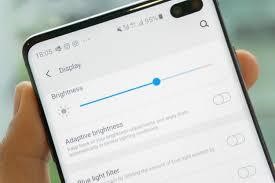
Brightness problems, such as the screen being too dim or overly bright, can be attributed to software settings or sensor malfunctions. These issues can make it difficult to use the phone in various lighting conditions.
Diagnosing the Root Cause
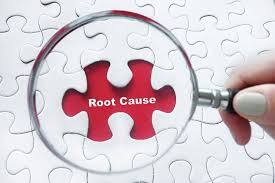
Determining if the issue is software or hardware-related is crucial, as software problems are easier and cheaper to fix, while hardware issues might require professional repairs or part replacements. Ensure your Samsung A2 Core is running the latest software version by checking for updates in the settings menu. Inspect your device for physical damage, which might necessitate professional repair.
Basic Troubleshooting Steps
Restarting Your Device

Sometimes, a simple restart can resolve minor software glitches affecting the display. Power down your device, pause for a few moments and then restart it.
Safe Mode Diagnostics
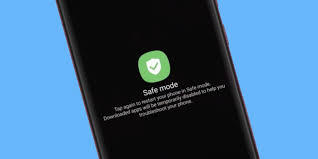
Booting your phone in safe mode can help identify if a third-party app is causing display issues. In safe mode, only the essential system apps run, providing a controlled environment for diagnostics.
Resetting Display Settings
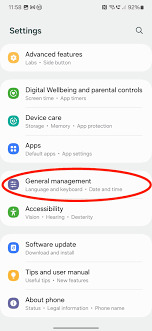
Incorrect display settings can cause issues. Navigate to the display settings and reset them to default. This can fix problems related to brightness, color calibration, and more.
Advanced Troubleshooting Techniques
Reinstalling the Operating System
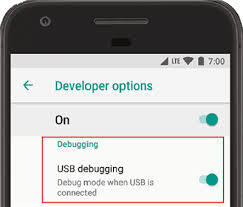
Reinstalling the OS can fix persistent software issues. This process will erase your data, so ensure you back up important files before proceeding.
Factory Reset
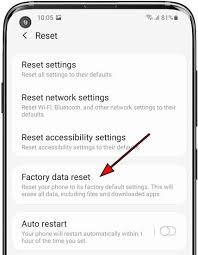
A factory reset restores your device to its original state, resolving software-related problems. Consider this only as a final option, since it will delete all your data.
Display Calibration

Display calibration tools can help adjust the screen settings to their optimal state. These tools can be found in the settings menu or downloaded from reputable sources.
When to Seek Professional Help
Recognizing Serious Hardware Failures

If your display issues persist despite troubleshooting, it might indicate a serious hardware failure. Signs include persistent flickering, discoloration, and complete unresponsiveness.
Finding Authorized Service Centers

Visit authorized Samsung service centers for repairs. Authorized centers ensure that repairs are done using genuine parts and by trained technicians.
Warranty Considerations
Check if your device is still under warranty. Warranty coverage can save you significant repair costs if the display issue is due to a manufacturing defect.
Preventive Measures
– Use a high-quality screen protector to prevent scratches and minor impacts.
– Keep your software updated to avoid display issues caused by bugs.
– Protect your phone from drops, pressure, and moisture with a sturdy case.
Regional Variations
– North America: Availability is limited; may need to import.
– Europe: Available in various countries with potential slight differences in storage options and pre-installed apps.
– Africa: Commonly available; might come with regional apps and slightly different packaging
Final Thoughts
Display issues on your Samsung A2 Core can be frustrating, but many can be resolved with proper troubleshooting. By following these steps and taking preventive measures, you can ensure your device remains functional and reliable. If problems persist, professional help is always available to get your phone back in top shape.

